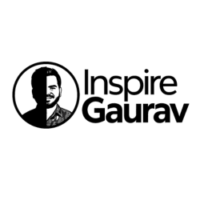It doesn’t matter whether you are new to digital marketing or want to increase your website traffic: understanding what on-page SEO is can make a big difference.
In this SEO guide, we’ll show you how to optimize any page for SEO step-by-step, why it is so important, and which on-page SEO elements are the most crucial – with actionable tips and examples straight out of the real world.
What is On-Page SEO?
On-page SEO is all the optimization you do on your website to gain high rankings on the search engine results. This includes optimizing content, HTML source code, internal links, title tags and even image alt text.
Unlike off-page SEO concentrating on backlinks and external signals, on-page SEO is entirely in your hands.
Why On-Page SEO is Important for Your Website
Search engines such as Google utilize on page factor to know what is contained on your pages. Proper on page SEO will help a search engine index your site correctly and enhance the user experience.
Here’s why it matters:
- There will be more organic traffic from search engines.
- Provides an indication for search engines about page relevance.
- Offers click through rate optimization (CTR) using optimized meta tags.
- Helps deliver better conversion rates through offering a solid UX.
Key Elements of On-Page SEO You Shouldn’t Ignore
Let’s break down the main components of on-page SEO:
- Title Tags
Your page title is one of the most valuable on-page factors. It should contain your major keyword with no more than 60 characters.Example:
Bad: “Home”
Good: “What is On-Page SEO? A Complete Beginner’s Guide”
- Meta Descriptions
Although not a direct ranking indicator, the meta descriptions affect CTR. Get it below 160 characters and have a long tail keyword used naturally.
- URL Optimization
A keyword optimized URL that also looks nice is good for the user and the search engine. Use short, readable URLs:www.example.com/on-page-seo-guide ✅
www.example.com/page-id=123 ❌
- Header Tags (H1–H6)
Format your content using well formated H1, H2, and H3 tags. Your main keyword should be part of your H1.
- Content Optimization
Put your keywords to good use — in the first 100 words, spread them across the content naturally, and use in subheadings. Expand the topic by concentrating on semantic SEO.
- Image Optimization
Add keywords on the alt tags. To reduce load speed, compress images.
- Internal Linking
Connect related articles in your site with descriptive anchor texts. This increases crawlability and time on site.
- Mobile Responsiveness
A mobile friendly design is critical for on page success in mobile first indexing.
- Page Speed
Use tools such as Google PageSpeed Insights in order to reduce loading time directly impacting rankings and bounce rate.
How to Do On-Page SEO Step-by-Step
Let’s walk through the step-by-step process of optimizing a page for SEO.
Step 1: Perform Keyword Research
Use tools like Ubersuggest, Ahrefs, or Google Keyword Planner to find long-tail keywords like:
-
“how to optimize a page for SEO step by step”
-
“on-page SEO checklist for beginners”
-
“best practices for on-page SEO in 2025”
Step 2: Craft SEO-Optimized Titles and Meta Descriptions
Make sure every page has a unique title and description targeting your primary keyword.
Step 3: Write Valuable, In-Depth Content
Cover all aspects of the topic. Use semantic keywords like “internal linking,” “meta tags,” and “user experience signals.”
Step 4: Use Proper Header Tags
Break down content using headings. Insert your keywords naturally in these headers.
Step 5: Optimize URLs
Use URLs that are short, meaningful, and include keywords.
Step 6: Add Internal and External Links
Link to other relevant content on your website and include outbound links to authority sites.
Step 7: Optimize for Mobile and Speed
Use responsive design and compress images, enable caching, and minimize JavaScript.
Common On-Page SEO Mistakes Beginners Make
- Keyword stuffing
- Using duplicate title tags
- Ignoring image alt text
- Poor URL structure
- Thin or low-quality content
- Not optimizing for mobile users
- Broken internal links
- Forgetting to use schema markup
Best Practices for On-Page SEO in 2025
The SEO landscape is constantly evolving. Here are on-page SEO best practices for 2025:
- Focus on search intent behind keywords.
- Use structured data (schema) to improve search visibility.
- Prioritize user experience signals like dwell time and page speed.
- Include E-E-A-T (Experience, Expertise, Authority, Trustworthiness) principles in your content.
- Refresh and update old content regularly to keep it relevant.
- Make use of AI-powered SEO tools for content optimization and analysis.
On-Page SEO Tools You Can Use
| Tool Name | Features |
|---|---|
| Yoast SEO (WordPress) | On-page checks, readability, meta tags |
| Surfer SEO | Content editor, SERP analysis |
| Screaming Frog | Site audits, broken links, duplicate tags |
| Google Search Console | Performance data, crawl issues |
| PageSpeed Insights | Speed and performance scores |
| Rank Math | SEO scoring, schema markup |
Conclusion
Understanding what on-page SEO is and learning how to optimize a page for SEO step by step is critical if you want your website to perform well in search rankings.
Here’s a quick on-page SEO checklist for beginners:
- Use long-tail keywords naturally
- Optimize titles and meta descriptions
- Structure content with header tags
- Add internal and external links
- Ensure mobile responsiveness and fast load time
- Use alt text for images
- Focus on search intent and quality content
By following the strategies in this guide, you’ll have a strong foundation to build high-ranking pages that both search engines and users love